Sul web circolano da un bel pò di tempo voci sull’uscita della prima versione beta di Windows 7. La Beta avrà come ID 7000.0.081212-1400 , il che differirà da quanto è successo con windows Vista, visto che Windows è arrivato alla verzione 6000 solamente dopo il completamento del Sistema operativo. Le voci danno anche come 7 Gennaio la data in cui sarà rilasciata la Beta pubblica.
Archive for dicembre 2008

Windows 7 Beta….7 Gennaio?
dicembre 19, 2008
Windows 7 beta 1 , mail ai Beta testers
dicembre 17, 2008
Ecco la mail mandata dal Windows Customer Connection Team ai Beta testers per la prima Beta di Windows 7
The Microsoft Windows® beta team would like to extend an invitation to you to participate in the Mirosoft Windows 7 and Windows Server® 2008 R2 beta program planned for early 2009 as announced at the Professional Developers Conference Oct 2008. Accepting this invitation will allow you to access pre-release versions of the next version of Windows for the purpose of evaluating and providing feedback. We highly value your past feedback and know we can count on you again to help us build a great new version of Windows!
The beta version is not available quite yet but we need to assemble a great team of beta testers early so you are ready to go when we are! If you accept this invitation you’ll be notified when the beta version becomes available. In the meantime you can visit http://www.microsoft.com/windows/windows7 and http://www.microsoft.com/windowsserver2008R2 to learn more about what’s coming.
What you will get if you choose to participate
· Early access to downloadable beta copies of Windows 7 and Windows Server 2008 R2
· Access to private newsgroups to discuss the beta with other testers and with Microsoft staff
· Access to various online events that will highlight new features and allow you to interact with the development team
· The ability to report bugs and track their status
· An opportunity to help us build a better Windows by assisting us in finding and fixing issues
What we will ask of you if you choose to participate
· We request that you download, burn to DVD and install Windows and/or Windows Server on at least one PC
· We ask that you actively participate in discussions on the newsgroups and share your opinions with us and others
· We also request that you file bugs if you encounter them as well as respond to surveys as you can.
· We may ask you to consider being a press reference or invite you to share your Windows 7 user experience with others
Things you should know about Windows 7 and the beta program
· The beta will be available in English, German, Japanese and Arabic. A language pack for Hindi will also be provided
· Availability will be via download only. No media will be provided so you’ll need a DVD Burner to create installation media
· PCs that support and run Windows Vista should allow you to run Windows 7.
· Servers that support and run Windows Server 2008 should allow you to run Windows Server 2008 R2
· Participating in the beta does not necessarily mean you will receive a free final product.
· Participation is strictly voluntary but we ask that if you do accept this invitation you report bugs as you see them as well as actively participate in the newsgroups and other events.
· Spots are limited and from time to time we may remove inactive participants in order to make space available for others who are willing to actively provide feedback.
Accepting Your Invitation
To accept this invitation and become a member of this program, follow this link: .
If this link does not work for you, copy the full link and paste it into the Web browser address bar. You may be prompted to sign-in with your LiveID credentials.
Getting Started
While beta will not be available until early 2009 we, know you are excited to get started so we have opened the microsoft.beta.win7.lobby so you may begin renewing acquaintances with previous participants as well as meeting new testing peers. After accepting the invitation, you will be able to sign into Microsoft Connect and click on the “Windows 7 Beta Program” link for more information on accessing the newsgroups.
As well, to better understand our audience and how we are asking you to complete the following three surveys to tell us about yourself. Each survey has 20-40 questions and each should take you approximately 20-30 minutes to complete. You don’t have to take them all at once nor do you have to do it right now. We ask though that at some point you find time to complete them. As a thank-you for completing these prior to the end of the calendar year (Prior to January 1st, 2009) each participant who completes all three surveys (or indicates “already taken”) will be put into a drawing and five winners selected to receive some Windows 7 logo’ed toys!
[Survey Links]
The team would like to thank-you in advance for helping make this our best OS release to date and we look forward to hearing what you have to say!
Regards,
The Windows Customer Connection Team
Fonte: Windows 7 News

Piccoli ritocchi in Windows 7 Build 6956
dicembre 15, 2008Ieri, mentre stavo scaricando l’ultima versione di Silverlight su Windows 7, ho notato un cambiamento, costituito dall’avanzamento della barra di stato durante un download…ecco qui:
Ho fatto un giro sul web e…questo succedeva già dalla Build 6801 e io non me ne sono accorto. Veramente un gran miglioramento, comunque, che permette di tenere d’occhio il download o lo spostamento dei files anche senza guardare troppo attentamente.
Ironicamente, Microsoft continua a tornare sui suoi passi, e dopo aver tolto la così rivoluzionaria sidebar per dei gadget sparsi sullo schermo rinuncia al menù start completamente in stile Vista, infatti sono stati reinseriti alcuni sottomenù:
Inoltre è stata migliorata la visualizzazione a icone ingrandite delle immagini, con delle anteprime senza cornice bianca stile Vista:
Ma il programma completamente rivoluzionato graficamente da Ribbon è Windows Media Player, giunto alla versione 12:

Grafica Ribbon e Wordpad 2009
dicembre 14, 2008Come molti di voi sapranno, in Windows 7 la nuova grafica non consiste solamente in Aero un pò modificato e i vari nuovi, spettacolari, effetti grafici. Tipo questo screenshot, in cui ho usato molta fantasia, visto che ho installato Windows 7 Build 6956 su Virtual PC. Ma a tutto si può rimediare con un pò di Photoshop:
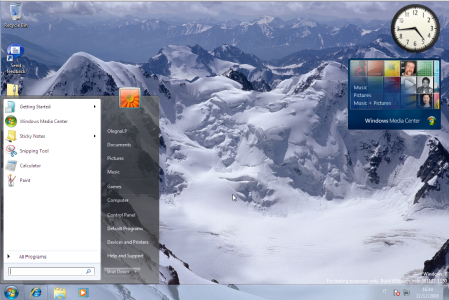
Windows 7 Build 6956
La vera novità è la grafica Ribbon:
Per questo vi propongo il Download di wordpad 2009, che ha integrata la grafica Ribbon. Oltre ai ribbons, Wordpad 2009 è dotato di una funzionalità che su Wordpad per Win 7 non è presente: una sorta di “navigazione a schede“, utile per modificare più testi in un’unica finestra. E’ supportato da Windows XP/Vista, è scritto in lingua inglese e non necessita di installazione (solo 400 KB di eseguibile). L’impressione che suscita questo tipo di interfaccia è molto invitante e ricorda a grandi linee un browser.

Windows 7 Build 6956
dicembre 12, 2008Mea culpa….non vi ho parlato fino adesso delle build 6951 e 6956….beh, ma le ho installate, e non sono molti i cambiamenti dalla Build 6956, ecco 3 video che mostrano nuova grafica e nuove funzionalità. Mi dispiace che non possa avere e mostrare filmati con Aero, visto che uso Windows 7 su Virtual PC.
Ecco i video:










